QuickBooks Integration with FF Inventory: Streamline Your Accounting Process
The QuickBooks integration with FF Inventory allows small to medium-sized e-commerce and retail businesses to effortlessly sync invoices, purchases, and product details from sales channels to QuickBooks Online through FF Inventory.

FF Inventory with QuickBooks integration
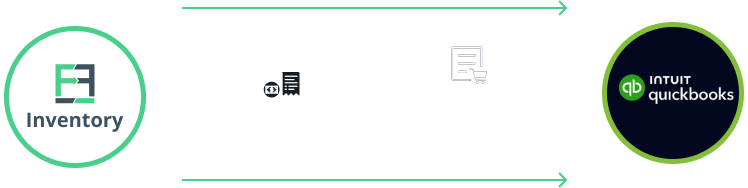
How does the FF Inventory and QuickBooks integration work?

Seamless Data Sync
Secure and automatic data transfer that ensures your invoices, products, and purchases are accurately reflected in QuickBooks without duplication or error.

Comprehensive Account Management
Import your Chart of Accounts and Payment Terms from QuickBooks directly into FF Inventory. Easily track whether your invoices or purchases have synced correctly to QuickBooks.

Reduce Human Errors
By automating the data transfer of invoices, and purchases to QuickBooks, reduce manual data entry errors, save time, and ensure that your financial records are accurate and up to date.
Frequently Asked Questions
Can FF Inventory monitor the status of synced data?
Yes, FF Inventory provides detailed activity and error logs, allowing you to easily check the status of data synced to QuickBooks, ensuring transparency and control over your accounting processes.
How does the integration handle tax rules?
You can set up tax rules within FF Inventory, and these rules will automatically sync with QuickBooks through invoices and bills, streamlining your tax management process.
Does the FF Inventory and QuickBooks integration support multi-currency transactions?
Yes, the integration supports multi-currency transactions, enabling businesses to manage international sales and purchases efficiently. The system handles currency conversions, ensuring accurate financial reporting.
Does the integration include syncing payment information from FF Inventory to QuickBooks?
This is an upcoming feature.
Unlock the power of eCommerce automation and watch your business grow!
<span data-metadata=""><span data-buffer="">Try FF Inventory free for 14 days, no credit card required.