Xero Integration with FF Inventory: Streamline Your Accounting Efficiency
Unlock a powerful synergy between your sales channels, inventory management, and financial reporting, facilitating a smoother workflow and allowing businesses to focus on growth rather than getting bogged down by operational complexities.

FF Inventory with Xero integration
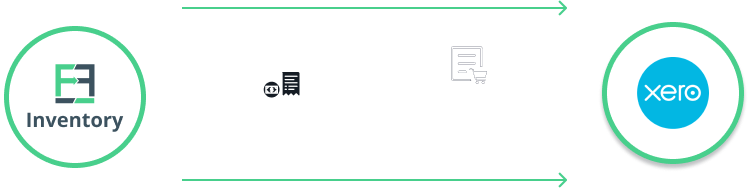
How does the FF Inventory and Xero integration work?

Real-Time Data Syncing
Synchronize your invoices and purchases from sales channels like Shopify or WooCommerce directly into FF Inventory and then to Xero, ensuring that your accounting records are always up-to-date.

Activity and Error Logs
FF Inventory provides detailed logs for all activities and errors related to Xero integration. This means you can easily monitor the status of invoices or purchases, ensuring that all transactions are accurately recorded in Xero.

Sync Chart of Accounts
Directly load your chart of accounts and payment terms from Xero into FF Inventory. This feature provides a unified view of your financial structure, making it easier to manage your business finances.
Frequently Asked Questions
Does FF Inventory sync the data with Xero in real-time?
Yes. FF Inventory automatically syncs invoices, purchases, and product information with Xero in real-time. This ensures that any transaction or update made in your sales channels or inventory is immediately reflected in your accounting records.
Can I track the sync status of my data in FF Inventory?
Yes, FF Inventory provides comprehensive activity and error logs that allow you to track the status of each sync process. This ensures transparency and enables quick resolution of any issues.
Can FF Inventory and Xero integration support multi-currency transactions?
Yes, the FF Inventory and Xero integration supports multi-currency transactions, allowing businesses to manage international sales and purchases seamlessly. Currency conversions are handled in FF Inventory, ensuring the accuracy.
Can I track my Inventory in Xero?
It is recommended to keep the “Track Inventory” option disabled while integrating Xero with FF Inventory. Enabling this option can complicate handling negative stock situations, as Xero requires inventory quantities to be managed meticulously to prevent issues with invoice synchronization. Should a product go out of stock, invoices may not sync correctly to Xero. To avoid such complications and ensure efficient inventory management, it is advisable to track and manage your inventory directly through FF Inventory, which is designed to handle these scenarios seamlessly.
Does FF Inventory support the synchronization of payment details with Xero?
This is an upcoming feature where FF Inventory will support the synchronization of payment details with Xero, ensuring that payments received or made are accurately reflected in both systems.
Unlock the power of eCommerce automation and watch your business grow!
<span data-metadata=""><span data-buffer="">Try FF Inventory free for 14 days, no credit card required.